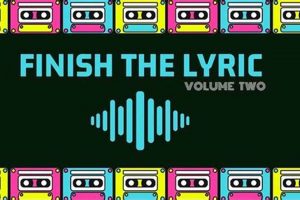The period between initiating a process within the Unity engine and its completion can significantly impact application responsiveness and overall user experience. For instance, a script responsible for loading a complex 3D model or performing extensive calculations will temporarily halt further execution until it reaches a conclusion. This waiting period is inherent to the sequential nature of code execution and requires careful management.
Minimizing this delay is crucial for maintaining a fluid and interactive application. Historically, developers have employed various techniques to mitigate the impact of lengthy operations. These strategies include optimizing algorithms, employing asynchronous programming, and leveraging multi-threading where applicable. Efficient resource management and profiling tools are also instrumental in identifying and addressing performance bottlenecks that contribute to prolonged processing times.
Understanding the nature and causes of these execution pauses is the first step toward building more performant and responsive Unity applications. The subsequent sections will delve into specific strategies for profiling code, identifying performance bottlenecks, and implementing techniques to avoid unnecessary delays, leading to a smoother user experience.
Strategies for Optimizing Unity Code Execution
The following strategies are designed to reduce the time spent in a state of inactivity while the Unity engine processes code. Implementing these techniques can lead to significant improvements in application responsiveness and user satisfaction.
Tip 1: Employ Asynchronous Operations: Utilizing coroutines or the async/await pattern allows tasks to be executed concurrently without blocking the main thread. This is particularly useful for operations such as loading assets from disk or performing network requests. For example, instead of directly loading a large texture, use `AssetBundle.LoadAssetAsync` within a coroutine to load it in the background.
Tip 2: Optimize Algorithms: Examine computationally intensive sections of code and identify areas for algorithmic improvement. Replacing inefficient sorting methods with more optimized alternatives or simplifying complex calculations can drastically reduce execution time. Consider using data structures appropriate for the operations being performed, such as dictionaries for quick lookups.
Tip 3: Leverage Object Pooling: Instantiating and destroying objects frequently can lead to performance overhead due to garbage collection. Object pooling reuses existing objects instead of creating new ones, thereby reducing memory allocation and deallocation. Implement a pool for frequently used objects like projectiles or particle effects.
Tip 4: Implement Multi-Threading Carefully: While multi-threading can improve performance by distributing tasks across multiple CPU cores, it must be implemented cautiously to avoid race conditions and thread synchronization issues. Offload computationally heavy tasks that do not directly interact with the Unity API to separate threads. Use appropriate synchronization mechanisms like locks or queues to ensure data integrity.
Tip 5: Reduce Garbage Collection: Excessive memory allocation and deallocation trigger garbage collection, which can cause noticeable stutters. Minimize temporary variable creation, reuse existing objects when possible (as in object pooling), and avoid using string concatenation within loops. Use the `StringBuilder` class for efficient string manipulation.
Tip 6: Optimize Mesh Data: Reduce the complexity of meshes by minimizing the number of vertices and triangles. Use LOD (Level of Detail) groups to display simplified versions of objects when they are further away from the camera. Optimize UV mapping and normal calculations to reduce rendering overhead.
Tip 7: Profile Code Regularly: Utilize the Unity Profiler to identify performance bottlenecks and areas where code execution is slow. Pay attention to CPU usage, memory allocation, and rendering statistics. The profiler provides valuable insights for pinpointing optimization opportunities.
Implementing these strategies offers a means to reduce periods of inactivity, enhancing responsiveness and contributing to a more polished end-user experience. The key is consistent monitoring, profiling, and targeted optimization based on the specific needs of the project.
The subsequent sections will discuss how to integrate these strategies effectively into your Unity development workflow, along with more advanced techniques for maximizing performance.
1. Blocking Main Thread
The concept of a blocked main thread is intrinsically linked to the duration of code execution within the Unity engine. The main thread is responsible for handling user input, rendering graphics, and updating the game world. When a computationally intensive task is executed on this thread, it effectively halts all other operations until the task completes, leading to a perceived freeze or stutter in the application. This direct cause-and-effect relationship defines the core of the issue. The duration that the main thread is blocked directly correlates to the time spent ” waiting for unity’s code to finish executing” from the perspective of the user.
Real-world examples of this phenomenon are abundant in game development. Consider a situation where a script calculates complex physics interactions or loads a large texture synchronously. During this time, the application becomes unresponsive. The user cannot interact with the game, and the visual display remains static until the calculation or loading process concludes. The practical significance of understanding this connection lies in the ability to identify and mitigate these blocking operations through techniques such as asynchronous programming, code optimization, and efficient resource management.
In summary, a blocked main thread is a primary driver of prolonged execution times in Unity. The time spent ” waiting for unity’s code to finish executing” is directly proportional to the duration that the main thread is unavailable. Recognizing this relationship is critical for developers seeking to improve application responsiveness and deliver a seamless user experience. Addressing this often involves profiling to identify the problematic code segment, and implementing a better solution, from optimization to delegating a heavy task to a background thread.
2. Asynchronous Operation Impact
The implementation of asynchronous operations in Unity directly influences the duration experienced when a process is executing. By allowing tasks to occur independently of the main thread, asynchronous operations can significantly mitigate the impact of lengthy processes on application responsiveness.
- Improved Application Responsiveness
Asynchronous operations prevent the main thread from being blocked by time-consuming tasks, such as loading assets or performing complex calculations. This ensures that the application remains responsive to user input and continues rendering frames, even while background processes are running. For example, loading a large texture asynchronously allows the game to continue running smoothly, rather than freezing until the texture is fully loaded.
- Non-Blocking Execution
Asynchronous operations enable non-blocking execution, meaning that the main thread can continue processing other tasks without needing to wait for the asynchronous operation to complete. This is particularly beneficial for operations that involve I/O, such as reading data from a file or communicating with a network server. In these scenarios, the application can remain active and responsive while waiting for external data to become available.
- Concurrency Management Complexity
While asynchronous operations can improve performance, they also introduce complexities in concurrency management. Developers must carefully handle synchronization and data consistency issues when multiple asynchronous operations are running concurrently. Improper handling can lead to race conditions, deadlocks, or other errors that can negatively impact the application’s stability and performance.
- Increased Code Complexity
Implementing asynchronous operations often requires more complex code structures compared to synchronous operations. Developers may need to use coroutines, async/await patterns, or other concurrency mechanisms to manage asynchronous tasks. This can increase the complexity of the codebase and require more effort for debugging and maintenance.
By strategically employing asynchronous operations, developers can significantly reduce the time spent in a blocking state. However, it’s vital to carefully consider the trade-offs between improved responsiveness and increased code complexity to ensure a balance is achieved between performance and maintainability. Failure to do so risks introducing new problems that can undo the benefits gained. It’s also important to test to ensure that the application is running more efficiently than it was running before implementation.
3. Algorithm optimization importance
The efficiency of algorithms directly impacts the time elapsed during code execution in Unity. Optimized algorithms reduce computational overhead, minimizing the duration spent in active processing, and subsequently lessening the wait time for the engine to complete its tasks.
- Reduced CPU Cycles
Optimized algorithms require fewer CPU cycles to perform the same task compared to their less efficient counterparts. A well-crafted sorting algorithm, for instance, can dramatically reduce the number of comparisons and swaps required to arrange data, freeing up the CPU for other tasks. In the context of Unity, this translates to faster processing of game logic, physics calculations, and rendering operations, resulting in a more responsive application.
- Lower Memory Footprint
Efficient algorithms often utilize memory more effectively, reducing the amount of RAM required to store data and execute operations. This can prevent memory bottlenecks and improve overall system performance. In Unity, reducing memory footprint is especially important for mobile platforms with limited resources, as it can help prevent crashes and improve frame rates.
- Improved Execution Speed
The most immediate impact of algorithm optimization is a noticeable increase in execution speed. Code that runs faster reduces the amount of time the application spends actively processing, leading to a more responsive and fluid user experience. For example, optimizing pathfinding algorithms can reduce the delay experienced by players when navigating complex game environments, making the game feel more reactive and engaging.
- Scalability and Performance Consistency
Optimized algorithms tend to scale better as the size of the input data increases. This means that the performance degradation associated with larger datasets is less pronounced compared to less efficient algorithms. In Unity, this is critical for ensuring consistent performance across different game levels and scenarios, regardless of the complexity of the environment or the number of objects being processed.
The optimization of algorithms is not merely an academic exercise, but a practical necessity for achieving optimal performance in Unity. By minimizing CPU usage, reducing memory footprint, improving execution speed, and ensuring scalability, developers can significantly reduce the duration of code execution, resulting in a smoother, more responsive, and ultimately more enjoyable user experience.
4. Garbage collection stalls
Garbage collection stalls in Unity directly contribute to the time an application spends “waiting for code to finish executing.” Garbage collection (GC) is the automatic process of reclaiming memory that is no longer in use by the program. When the GC process is initiated, the Unity engine must pause its normal operations to identify and deallocate unused memory. This pause manifests as a “stall,” during which the application becomes temporarily unresponsive. The duration of these stalls is directly proportional to the amount of memory that needs to be scanned and reclaimed. Frequent or lengthy GC cycles result in noticeable frame rate drops and a degraded user experience, effectively extending the period that the application is perceived as “waiting.” For example, if an application generates a large number of temporary objects, such as projectiles or particle effects, without proper memory management, the garbage collector will be triggered more often, leading to more frequent and potentially longer stalls. Understanding this relationship is crucial for optimizing application performance and minimizing the perceived delays during execution.
Mitigation strategies for garbage collection stalls focus on reducing the amount of memory allocated and deallocated during runtime. Object pooling, a technique where objects are reused instead of being constantly created and destroyed, is a common approach. By maintaining a pool of pre-instantiated objects, the application can retrieve and reuse them as needed, minimizing the need for new memory allocations and subsequent garbage collection. Another strategy involves minimizing string concatenation, which can generate a significant amount of temporary memory. Using the `StringBuilder` class for complex string operations can significantly reduce memory churn. Furthermore, optimizing code to minimize the creation of temporary variables, especially within loops or frequently called functions, can also contribute to reducing the frequency and duration of garbage collection cycles. Regular profiling using Unity’s built-in profiler allows developers to identify areas of the code that contribute the most to garbage generation and target those areas for optimization.
In summary, garbage collection stalls are a significant factor contributing to the perceived “waiting” time in Unity applications. These stalls arise from the engine’s need to pause execution and reclaim unused memory. Effective memory management techniques, such as object pooling and minimizing temporary object creation, are essential for reducing the frequency and duration of GC cycles. By addressing these issues, developers can minimize the impact of garbage collection on application responsiveness and deliver a smoother, more enjoyable user experience. The challenge lies in proactively identifying and mitigating memory bottlenecks throughout the development process, using profiling tools and best practices to ensure efficient memory utilization.
5. Resource loading delays
Resource loading delays are a significant component of the overall time spent “waiting for Unity’s code to finish executing.” The Unity engine often needs to load various assets, such as textures, models, audio clips, and scripts, from storage into memory before they can be utilized. The duration of this loading process directly impacts the application’s responsiveness, creating periods where the application appears to be non-responsive. The cause is typically the time it takes to retrieve the resources from disk or network and decompress them into a usable format. A prime example is the initial loading of a complex scene containing numerous high-resolution textures and intricate 3D models. During this phase, the application may exhibit a prolonged loading screen, effectively delaying the start of gameplay. Without proper optimization, these delays can become a substantial bottleneck, negatively affecting the user experience. The practical significance lies in understanding that efficient resource management and optimized loading techniques are crucial to minimizing these delays.
The impact of resource loading delays can be further exacerbated by several factors, including the size and format of the resources being loaded, the speed of the storage device, and the presence of any compression or encryption. Uncompressed or poorly optimized assets will require more time to load compared to their efficiently compressed counterparts. Furthermore, loading from slower storage mediums, such as traditional hard drives, will inherently introduce longer delays than loading from faster solid-state drives. Addressable asset loading (Asset Bundles, Addressable Asset System) allows for only loading content required by the user, as opposed to loading all content at once. This helps to reduce the initial load time and the overall memory footprint of the application. This technique allows the user to be able to play the game faster than with all resources loaded. Additionally, the use of streaming techniques, where assets are loaded in the background while the application is running, can help to mask the delays and improve the perceived responsiveness. Unity’s built-in asynchronous loading capabilities, such as `AssetBundle.LoadAssetAsync` and `Resources.LoadAsync`, are essential tools for implementing these strategies.
In summary, resource loading delays contribute significantly to the overall time spent “waiting for Unity’s code to finish executing.” Optimizing resource loading involves a multifaceted approach that includes reducing asset sizes, employing efficient compression techniques, utilizing faster storage devices, and implementing asynchronous loading strategies. By carefully addressing these factors, developers can minimize the impact of loading delays on application responsiveness and deliver a smoother, more enjoyable user experience. The challenge lies in striking a balance between asset quality and loading performance, ensuring that the visual fidelity of the application is maintained without compromising the user’s patience.
6. Profiling identifies bottlenecks
The identification of performance bottlenecks through profiling directly addresses the issue of code execution duration within Unity. Profiling tools provide detailed insights into the performance characteristics of an application, revealing which sections of code consume the most processing time. This diagnostic process allows developers to pinpoint specific bottlenecks that contribute to periods where the application appears to be “waiting.” For instance, a profiler might reveal that a particular function responsible for physics calculations is excessively demanding, causing a frame rate drop. The causal relationship is clear: inefficient code identified by profiling directly increases the duration of code execution, thereby extending the waiting period. The ability to identify these bottlenecks is a crucial step in optimizing application performance and reducing the time spent in a state of apparent inactivity.
The practical application of profiling data extends beyond simple identification. Once a bottleneck is located, developers can apply targeted optimization techniques to alleviate the performance issue. This might involve rewriting inefficient algorithms, optimizing resource usage, or implementing asynchronous operations. Consider a scenario where profiling reveals that excessive memory allocation is triggering frequent garbage collection cycles. Developers could then implement object pooling or optimize memory management practices to reduce the number of allocations and minimize the impact of garbage collection stalls. The data obtained from profiling provides the necessary information to guide optimization efforts, ensuring that resources are directed towards the areas that will yield the greatest performance improvements. Real-time profiling tools assist by allowing real-time observation of variables and processes, which can assist the developer to pinpoint an exact piece of code or resource that is causing a particular problem.
In summary, profiling is an essential component in reducing periods of inactivity by identifying and addressing performance bottlenecks within Unity applications. It provides a means to understand the causes of slow code execution and guides targeted optimization efforts. The ability to effectively use profiling tools and interpret the resulting data is crucial for developers seeking to improve application responsiveness and deliver a seamless user experience. The effectiveness of profiling directly reduces the perceived duration where the application is “waiting”, highlighting its critical role in development and maintenance.
Frequently Asked Questions
This section addresses common inquiries regarding the time elapsed during code execution within the Unity engine and related performance considerations.
Question 1: Why does Unity sometimes appear to freeze during script execution?
Unity may exhibit a temporary lack of responsiveness when executing computationally intensive scripts on the main thread. This blocking behavior is a consequence of the engine’s architecture, where certain operations halt further processing until completion.
Question 2: How can the impact of asynchronous operations on overall performance be assessed?
The Unity Profiler offers detailed insights into the performance of asynchronous tasks. By monitoring CPU usage, memory allocation, and thread activity, developers can identify potential bottlenecks and optimize asynchronous workflows.
Question 3: What are the potential consequences of neglecting algorithm optimization?
Unoptimized algorithms can lead to increased CPU usage, slower execution times, and reduced application responsiveness. This can result in a degraded user experience, especially on lower-powered devices.
Question 4: How do garbage collection cycles contribute to execution delays?
Garbage collection cycles, which reclaim unused memory, can interrupt normal application execution. These pauses, often referred to as “stalls,” can cause noticeable frame rate drops and a perception of sluggishness.
Question 5: What techniques are available to mitigate the impact of resource loading on execution speed?
Employing asynchronous loading, optimizing asset compression, and utilizing asset bundles can significantly reduce resource loading times. These strategies allow resources to be loaded in the background without blocking the main thread.
Question 6: How does profiling assist in identifying and resolving performance bottlenecks?
Profiling tools provide detailed performance metrics, enabling developers to pinpoint specific areas of code that consume excessive processing time. This information is essential for targeted optimization efforts and overall performance improvement.
Understanding these nuances is crucial for developing efficient and responsive Unity applications. By addressing these common concerns, developers can significantly improve the user experience.
The following segment will delve into advanced methods for optimizing complex Unity projects and further minimizing code completion duration.
Mitigating Delays
This exploration has elucidated the multifaceted nature of the processes within the Unity engine and the various factors that contribute to the perceived period of inactivity. Through the identification of bottlenecks arising from synchronous operations, unoptimized algorithms, garbage collection, and resource loading, this examination has underscored the importance of strategic code optimization and resource management. Asynchronous operations, profiling methodologies, and intelligent algorithmic design represent essential tools for developers seeking to minimize disruptions and improve responsiveness.
The pursuit of efficient code execution remains a critical endeavor in the development of interactive experiences. Continued vigilance in monitoring performance metrics, coupled with the proactive implementation of optimization strategies, is paramount for achieving fluid and engaging applications. The ability to minimize disruptions is the key in building a more responsive application. By being proactive, the developers will minimize the overall impact on the application’s performance.