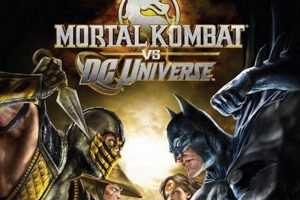The diagnostic message “dns probe finished bad config” signals a failure during the Domain Name System (DNS) resolution process. This indicates that the system was unable to successfully translate a domain name into its corresponding IP address due to a configuration issue. An example of this is when a web browser displays an error page instead of loading the requested website, accompanied by this specific diagnostic message.
This DNS resolution failure can interrupt internet access, hinder application functionality reliant on network resources, and diminish user experience. Addressing such issues is important to maintain seamless connectivity and ensure applications can reliably access required online services. The underlying reasons often trace back to incorrect DNS server settings, network adapter problems, or conflicts with local firewall rules. Understanding its occurrence is important for prompt troubleshooting and system stability.
Subsequent sections will explore common causes of this diagnostic message, practical troubleshooting steps, and strategies for preventing its recurrence. The aim is to provide a clear pathway for identifying and resolving the configuration faults leading to this DNS resolution failure.
Troubleshooting DNS Configuration Issues
This section provides actionable guidance for diagnosing and resolving instances of problematic DNS configurations that result in connectivity failures.
Tip 1: Verify DNS Server Addresses: Confirm that the configured DNS server addresses are valid and accessible. Incorrect or unreachable DNS servers prevent successful domain name resolution. Consult with an internet service provider or network administrator for appropriate DNS server settings.
Tip 2: Flush the DNS Cache: An outdated or corrupt DNS cache can lead to resolution errors. Clearing the DNS cache forces the system to retrieve current DNS records. The command `ipconfig /flushdns` (Windows) or `sudo dscacheutil -flushcache; sudo killall -HUP mDNSResponder` (macOS) accomplishes this.
Tip 3: Restart the Network Adapter: Network adapter glitches can disrupt DNS communication. Disabling and re-enabling the network adapter refreshes its configuration and re-establishes network connectivity.
Tip 4: Examine Firewall Settings: Firewalls may inadvertently block DNS traffic. Ensure that the firewall is configured to allow outbound DNS requests (typically UDP port 53) to reach the designated DNS servers.
Tip 5: Check Router Configuration: The router acts as a gateway for DNS traffic. Verify that the router’s DNS settings are correctly configured and that it is not interfering with DNS resolution. Rebooting the router can resolve temporary network issues.
Tip 6: Consider a Different DNS Server: If persistent DNS resolution problems persist, switching to a public DNS server (e.g., Google Public DNS or Cloudflare DNS) may provide a more reliable resolution service.
Following these steps will address configuration errors that impede DNS resolution and facilitate a return to normal network operation. Regular maintenance and a clear understanding of network settings are essential for preventing future occurrences.
The concluding section will summarize the core concepts covered and reinforce the significance of proper DNS management for maintaining network stability and user experience.
1. Configuration Errors and DNS Resolution Failure
Configuration errors constitute a primary catalyst for the “dns probe finished bad config” diagnostic. These errors manifest as incorrect or incomplete settings within the network’s DNS infrastructure, directly impacting its ability to resolve domain names. When a system encounters an improperly configured DNS setting, it cannot translate a human-readable domain name (e.g., example.com) into the corresponding IP address, effectively halting access to the intended online resource. A practical instance of this is the input of an incorrect DNS server address, such as a typographical error during manual configuration, leading the system to query a non-existent or unresponsive server.
The impact of configuration errors is amplified in scenarios involving multiple devices or network segments. For example, a router configured with an invalid DNS server address propagates this error to all connected devices, resulting in widespread connectivity issues. Furthermore, outdated or conflicting DNS settings on individual machines can create localized resolution failures, affecting only specific users or applications. This highlights the importance of maintaining accurate and consistent DNS configurations across the entire network. Correcting these errors ensures that DNS queries are directed to functional servers, enabling successful name resolution.
In summary, configuration errors represent a critical vulnerability point within the DNS resolution process. Their presence directly triggers the “dns probe finished bad config” error, impeding network accessibility. Thorough validation of DNS settings, along with proactive management of network configurations, is essential for mitigating the risks associated with these errors and maintaining reliable network performance. Proactive monitoring of network configuration can alert administrators to potential problems before they manifest as end-user issues.
2. DNS Server Issues and Resolution Failure
DNS server issues are frequently implicated in the occurrence of a “dns probe finished bad config” diagnostic. These issues can stem from various factors affecting a DNS server’s availability and functionality, ultimately preventing successful domain name resolution and leading to connectivity disruptions.
- Server Unreachability
A DNS server might become unreachable due to network outages, hardware failures, or scheduled maintenance. When a system attempts to query an unreachable DNS server, it cannot resolve domain names, resulting in a resolution failure and triggering the diagnostic. For instance, if a primary DNS server experiences a power outage, systems configured to use that server will be unable to access internet resources until the server is restored or an alternative server is configured.
- Server Overload
High traffic volume can overwhelm a DNS server, causing it to become slow or unresponsive. During periods of heavy internet usage, such as peak hours, a DNS server might struggle to handle the volume of incoming queries. This overload can lead to timeouts and failed resolutions, contributing to the occurrence of the aforementioned diagnostic message. A real-world example includes major sporting events or product launches that drive significant traffic to specific websites, potentially straining the capacity of associated DNS servers.
- Software or Configuration Errors
Software bugs or misconfigurations within the DNS server’s software can disrupt its normal operation. Incorrectly configured zone files, faulty caching mechanisms, or vulnerabilities in the DNS server software can lead to resolution failures. For example, if a DNS zone file contains an error, the server might be unable to correctly map domain names to IP addresses, causing resolution attempts to fail. Routine software updates and configuration audits are crucial for preventing such issues.
- Malicious Attacks
DNS servers are vulnerable to various forms of malicious attacks, including Distributed Denial-of-Service (DDoS) attacks and DNS poisoning. DDoS attacks flood the server with excessive traffic, rendering it unable to respond to legitimate queries. DNS poisoning involves injecting false DNS records into the server’s cache, leading to the redirection of traffic to malicious websites. These attacks can severely disrupt DNS resolution, leading to widespread connectivity problems. Security measures, such as rate limiting and DNSSEC, are essential for mitigating these threats.
In conclusion, DNS server issues encompass a range of potential problems that can prevent successful domain name resolution. Whether due to server unreachability, overload, software errors, or malicious attacks, these issues directly contribute to the “dns probe finished bad config” diagnostic. Proactive monitoring of DNS server performance, coupled with robust security measures and regular maintenance, is vital for ensuring reliable DNS resolution and minimizing network disruptions.
3. Network Connectivity
Network connectivity forms a foundational element for DNS resolution. The presence of stable network connectivity is a prerequisite for a system to successfully query a DNS server and receive a response. Disruptions in network connectivity directly contribute to the occurrence of the “dns probe finished bad config” diagnostic. A failure to establish or maintain a network connection prevents the DNS probe, an attempt to resolve a domain name, from completing successfully.
- Physical Layer Issues
Physical layer problems, such as damaged cables or malfunctioning network interfaces, can lead to intermittent or complete loss of connectivity. A disconnected Ethernet cable, a faulty Wi-Fi adapter, or a damaged network port can all disrupt the flow of data between the system and the network, including DNS queries. If the physical connection is compromised, the system is unable to transmit DNS requests or receive responses, invariably leading to a resolution failure and the aforementioned diagnostic.
- IP Configuration Problems
Incorrect IP address configurations, including incorrect subnet masks or gateway addresses, can prevent a system from communicating with the network. An improperly configured IP address can isolate the system from the network, rendering it unable to reach the DNS server. For instance, if the system’s default gateway is incorrectly configured, it cannot route traffic beyond its local subnet, hindering DNS resolution. A valid and correctly configured IP address is essential for establishing network communication and facilitating DNS resolution.
- Wireless Interference
Wireless networks are susceptible to interference from other electronic devices, physical obstructions, and distance from the access point. Interference can degrade the signal quality, leading to dropped connections and intermittent connectivity. When wireless connectivity is unstable, DNS queries may fail due to packet loss or timeouts, resulting in the “dns probe finished bad config” error. Ensuring a strong and stable wireless signal is crucial for reliable DNS resolution in wireless environments.
- Firewall Restrictions
Although firewalls are essential for security, overly restrictive firewall rules can inadvertently block DNS traffic. Firewalls that block outgoing DNS requests (typically UDP port 53) prevent the system from querying DNS servers, leading to resolution failures. Similarly, firewalls that block incoming DNS responses prevent the system from receiving the resolved IP address. Careful configuration of firewall rules is necessary to allow DNS traffic while maintaining network security. Any changes, new rules, or overly sensitive configuration of intrusion detection and prevention systems, need consideration for problems.
The correlation between network connectivity issues and the “dns probe finished bad config” message is undeniable. Reliable network connectivity is fundamental for successful DNS resolution, and any disruptions or misconfigurations at the physical, IP configuration, or wireless levels can impede the DNS process. Addressing network connectivity problems is a primary step in troubleshooting and resolving DNS-related issues, ensuring seamless access to online resources. Careful examination of configuration after power loss or network maintenance often provides a solution, and may prevent wasted effort on advanced troubleshooting options.
4. Firewall interference
Firewall interference is a significant factor contributing to the diagnostic message “dns probe finished bad config.” Firewalls, designed to protect networks by controlling incoming and outgoing traffic, can inadvertently disrupt DNS resolution processes when misconfigured or operating under overly restrictive rules.
- Incorrect Rule Sets
Firewalls operate based on predefined rules that dictate which traffic is permitted or denied. If these rules are incorrectly configured to block outgoing DNS requests (typically UDP port 53) or incoming DNS responses, the system will be unable to resolve domain names. An example of this is a newly implemented firewall rule designed to restrict outbound traffic but inadvertently blocks all UDP traffic, thus hindering DNS resolution attempts. The result is the inability to access internet resources, accompanied by the aforementioned error message.
- Stateful Inspection Issues
Stateful firewalls track the state of network connections to ensure that traffic is legitimate and part of an established session. However, stateful inspection can sometimes misinterpret DNS traffic, particularly if the DNS response arrives out of sequence or takes longer than expected. In such cases, the firewall might prematurely close the connection, preventing the DNS response from reaching the system. This can occur when network latency is high or when dealing with large DNS responses, such as those containing multiple records. Systems affected by this issue will intermittently fail to resolve domain names, leading to the diagnostic.
- Application Layer Filtering
Some firewalls perform deep packet inspection at the application layer, scrutinizing the content of DNS packets for malicious or unauthorized activity. While this can enhance security, it can also lead to false positives. A firewall might incorrectly identify legitimate DNS queries or responses as threats, blocking the traffic and preventing resolution. For example, a firewall might flag a DNS query containing an unusual domain name pattern as potentially malicious, even if it is a valid request. This type of interference is often difficult to diagnose, as it requires detailed examination of the firewall logs to identify the blocked DNS traffic.
- Conflicting Security Policies
In complex network environments, multiple firewalls or security devices may operate simultaneously, each with its own set of rules and policies. Conflicting security policies can create a situation where one firewall allows DNS traffic, while another blocks it. This can lead to inconsistent resolution behavior, where domain names resolve successfully at times but fail at others. Troubleshooting such scenarios requires careful coordination and analysis of the policies across all security devices to identify and resolve the conflicting rules.
In conclusion, firewall interference represents a significant impediment to successful DNS resolution, often manifesting as the “dns probe finished bad config” error. Whether due to incorrect rule sets, stateful inspection issues, application layer filtering, or conflicting security policies, firewalls can inadvertently block or disrupt DNS traffic. Careful configuration, thorough testing, and regular review of firewall policies are essential for ensuring that firewalls protect the network without compromising essential DNS functionality.
5. Cache Inconsistencies
Cache inconsistencies represent a significant contributing factor to the “dns probe finished bad config” diagnostic. DNS caching mechanisms, implemented at various levels within a network (local machine, DNS resolver, ISP servers), are designed to improve DNS resolution speed by storing previously resolved domain name-to-IP address mappings. However, when these cached entries become outdated, corrupted, or inconsistent, they can lead to resolution failures, manifesting as the aforementioned error. The fundamental issue arises when the cached information no longer accurately reflects the current DNS records, either because the records have been updated by the domain owner or due to data corruption within the cache itself. This discrepancy between the cached data and the authoritative DNS information prevents the system from correctly resolving domain names. A typical scenario involves a website migrating to a new hosting provider, thereby changing its IP address. If a local DNS cache still holds the old IP address, attempts to access the website will fail until the cache is updated. This failure directly triggers the “dns probe finished bad config” error in many systems.
The practical implications of cache inconsistencies extend beyond mere website inaccessibility. Applications relying on specific domain names or services can experience disruptions, leading to degraded performance or complete failure. For instance, a mail server relying on a cached MX record that has become outdated will be unable to deliver emails to the intended recipient. Similarly, cloud-based services that dynamically update their IP addresses can become unreachable if the client systems have stale DNS entries cached. Addressing cache inconsistencies often involves clearing the local DNS cache (using commands like `ipconfig /flushdns` on Windows or `dscacheutil -flushcache` on macOS) to force the system to retrieve the latest DNS records from the authoritative servers. Furthermore, ensuring that DNS resolvers and ISP servers maintain up-to-date cache information is crucial for preventing widespread resolution failures.
In summary, cache inconsistencies introduce a layer of complexity into the DNS resolution process. While caching enhances performance, it also creates a potential point of failure when cached data becomes outdated or corrupt. Proactive management of DNS caches, coupled with awareness of potential DNS changes, is essential for mitigating the risks associated with cache inconsistencies and ensuring consistent and reliable DNS resolution. Implementing shorter Time-To-Live (TTL) values for DNS records can help minimize the impact of cache inconsistencies, but it may increase the load on DNS servers. A balanced approach is necessary to optimize both performance and reliability.
6. Router malfunction
Router malfunctions are significantly implicated in the occurrence of “dns probe finished bad config” errors. As a central point of network communication, a malfunctioning router can disrupt DNS resolution, preventing systems from successfully translating domain names into IP addresses.
- Faulty DNS Forwarding
Routers often act as DNS forwarders, receiving DNS queries from connected devices and relaying them to external DNS servers. A router experiencing software bugs or configuration errors may fail to correctly forward these queries, leading to resolution failures. For example, if the router’s DNS forwarding service crashes or becomes unresponsive, connected devices will be unable to resolve domain names, resulting in the aforementioned diagnostic message. The router may also have an incorrect default DNS server configured, so connected devices may try to resolve DNS via a non-functional server. A router reboot may resolve some temporary problems.
- DHCP Issues
Many routers provide DHCP (Dynamic Host Configuration Protocol) services, automatically assigning IP addresses, subnet masks, and DNS server addresses to connected devices. If the DHCP server on the router malfunctions, it may assign incorrect or incomplete DNS server information, leading to resolution problems. For instance, if the router fails to provide any DNS server addresses, connected devices will be unable to resolve domain names. The result is a DNS probe failure and associated error, as devices will lack the necessary information to query DNS servers.
- Firmware Corruption
Router firmware, the software that controls its operation, can become corrupted due to power outages, failed updates, or hardware failures. Corrupted firmware can cause various router malfunctions, including DNS resolution issues. A router with corrupted firmware may exhibit erratic behavior, such as intermittent DNS failures, incorrect routing, or complete network outages. This behavior can lead to “dns probe finished bad config” errors as the router’s core functionality becomes compromised.
- Hardware Failure
Hardware failures within the router, such as a failing network interface or a malfunctioning processor, can disrupt DNS resolution. A failing network interface may be unable to transmit or receive DNS traffic, leading to resolution failures. A malfunctioning processor may be unable to process DNS queries correctly, resulting in incorrect or incomplete responses. Hardware failures can manifest as intermittent or complete loss of network connectivity and subsequent DNS resolution problems.
The connection between router malfunctions and “dns probe finished bad config” is clear. A properly functioning router is essential for seamless DNS resolution, and any disruptions in its operation can directly lead to resolution failures. Diagnosing and addressing router malfunctions is a primary step in resolving DNS-related issues. These problems often stem from something as simple as an outdated firmware version, making it essential to ensure that routers are properly maintained and updated with the latest firmware releases. Additionally, a thorough examination of the router’s configuration, as well as a hardware check, may uncover potential faults.
Frequently Asked Questions
The following questions and answers address common concerns related to “dns probe finished bad config” and DNS resolution failures.
Question 1: What does the “dns probe finished bad config” error signify?
This error indicates a failure during the DNS resolution process, specifically that the system could not translate a domain name into an IP address due to a configuration issue. It generally points to a problem preventing the system from successfully querying a DNS server or interpreting the response.
Question 2: What are the primary causes of this DNS resolution failure?
The most common causes include incorrect DNS server addresses, network connectivity problems, firewall interference, outdated DNS cache entries, and router malfunctions. DNS server issues, such as server unreachability or overload, can also contribute to this error.
Question 3: Is this error indicative of a security threat or malware infection?
While a malware infection or security breach can cause DNS resolution problems, the “dns probe finished bad config” error does not automatically indicate a security issue. Configuration errors, network problems, and hardware malfunctions are more frequent causes. However, a thorough security scan is advisable if the cause of the error remains elusive.
Question 4: How can this DNS issue be resolved?
Resolution steps involve verifying DNS server addresses, flushing the DNS cache, restarting the network adapter, examining firewall settings, checking router configuration, and, if necessary, switching to a public DNS server. Troubleshooting should proceed systematically, starting with the simplest and most common causes.
Question 5: Is it necessary to contact an internet service provider (ISP) for assistance?
Contacting the ISP might be necessary if the troubleshooting steps described previously do not resolve the issue, particularly if there are indications of a broader network outage or if the ISP-provided DNS servers are experiencing problems.
Question 6: What preventative measures can be implemented to avoid these DNS errors?
Preventative measures include regularly verifying DNS settings, ensuring network equipment is properly maintained, keeping firewall rules updated, and monitoring DNS server performance. Implementing redundant DNS servers can also mitigate the impact of server failures.
Effective management of DNS configurations and diligent monitoring of network health are crucial for preventing future occurrences of this error, thus maintaining consistent internet connectivity.
The next section will provide a comprehensive summary of the key aspects of troubleshooting and resolving these DNS resolution failures.
Conclusion
The preceding exploration has addressed various facets of “dns probe finished bad config,” clarifying its significance as a diagnostic of DNS resolution failure. The analysis identified configuration errors, DNS server issues, network connectivity problems, firewall interference, cache inconsistencies, and router malfunctions as primary causal factors. Effective management of these elements is paramount for ensuring stable network operation.
Persistent vigilance in maintaining accurate network settings and proactive troubleshooting are essential to mitigate the recurrence of DNS resolution failures. A commitment to these practices will enhance network resilience and minimize disruptions to essential online services. Further investigation and continuous learning in the realm of network diagnostics and management remain valuable pursuits for network professionals.