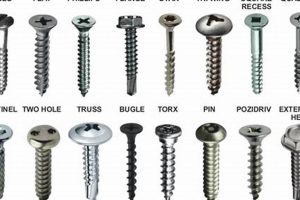This error message indicates a problem with the Domain Name System (DNS) configuration on a computer or network. It typically surfaces when a web browser attempts to translate a website’s address (like example.com) into an IP address, but the process fails due to incorrect or unresolvable DNS settings. A common scenario involves a user attempting to access a website, only to be greeted with a message highlighting the failure of the DNS probe because of a faulty configuration.
The resolution of DNS names is critical for internet access, serving as the foundation for navigation and communication online. Correctly configured DNS settings ensure smooth and reliable access to websites and online services. Historical issues with DNS configurations have often stemmed from manual settings that are either outdated, incorrect, or incompatible with the network being used. This situation underscores the importance of automatic DNS configuration through DHCP (Dynamic Host Configuration Protocol) provided by most routers and internet service providers.
Understanding this specific error allows for effective troubleshooting of network connectivity issues. The subsequent sections will explore common causes, diagnostic methods, and practical solutions to address this problem, ensuring seamless internet access and optimal user experience.
Addressing DNS Configuration Errors
The following recommendations provide a structured approach to resolving issues associated with faulty DNS configurations.
Tip 1: Flush the DNS Cache: Clear the locally stored DNS records. On Windows, use the command prompt with the command `ipconfig /flushdns`. On macOS, use `sudo dscacheutil -flushcache; sudo killall -HUP mDNSResponder`. This action forces the system to request fresh DNS information from the DNS server.
Tip 2: Restart the DNS Client Service: Restarting the DNS client service can resolve temporary glitches. In Windows, this can be achieved through the Services application (services.msc) by locating the “DNS Client” service, right-clicking, and selecting “Restart.”
Tip 3: Verify DNS Server Addresses: Ensure the DNS server addresses are correctly configured. Confirm that the network adapter is configured to obtain DNS server addresses automatically or that the configured addresses (such as Google’s Public DNS: 8.8.8.8 and 8.8.4.4) are accurate and reliable.
Tip 4: Reset the TCP/IP Stack: Resetting the TCP/IP stack can address underlying network configuration issues. On Windows, use the command prompt with administrative privileges and execute the command `netsh int ip reset`. A system restart is typically required following this action.
Tip 5: Check Router Configuration: Review the router’s configuration settings to confirm that the DNS server addresses provided by the ISP are correctly configured and that there are no conflicting settings. A router reboot may also be beneficial.
Tip 6: Disable Conflicting Network Adapters: Disable any unused or conflicting network adapters. This can be done through the Network Connections panel in Windows or System Preferences on macOS. Conflicting adapters can interfere with proper DNS resolution.
Tip 7: Scan for Malware: Malware can alter DNS settings and redirect network traffic. A comprehensive scan with an updated antivirus or anti-malware program is recommended to eliminate potential threats.
Implementing these steps methodically can effectively diagnose and resolve many DNS configuration problems, leading to restored network connectivity.
By following the above tips, users can effectively address and troubleshoot DNS configuration issues, ensuring uninterrupted internet access.
1. Incorrect DNS settings
Incorrect Domain Name System (DNS) settings constitute a primary cause of the `dns_probe_finished_bad_config` error. When a device is configured with invalid or unreachable DNS server addresses, it becomes unable to translate domain names into their corresponding IP addresses, thus preventing access to online resources.
- Manual Configuration Errors
Manually configured DNS settings are prone to human error. Inputting incorrect IP addresses for primary or secondary DNS servers renders the resolution process ineffective. For instance, mistyping a digit in a commonly used public DNS server address, like 8.8.8.8 (Google’s Public DNS), can cause immediate failure. This is a prevalent issue for users unfamiliar with network configurations.
- DHCP Lease Issues
Even with DHCP (Dynamic Host Configuration Protocol) enabled, problems can arise. A router providing incorrect or outdated DNS server information via DHCP will propagate faulty settings to connected devices. This situation frequently occurs after router firmware updates or misconfigurations, leading to widespread connectivity issues within a network.
- ISP-Related Problems
Internet Service Providers (ISPs) may occasionally experience DNS server outages or configuration errors on their end. When the DNS servers provided by the ISP become unresponsive or provide incorrect mappings, users will encounter the error. This often manifests as intermittent or widespread access failures affecting all websites.
- Firewall Interference
Firewall settings, either on the local machine or the network router, can inadvertently block DNS traffic. If port 53 (the standard port for DNS queries) is blocked, the DNS resolution process will fail. This commonly occurs when security software or custom firewall rules are overly restrictive, preventing legitimate DNS requests from reaching their intended destination.
These facets illustrate the diverse ways in which incorrect DNS settings can directly trigger the `dns_probe_finished_bad_config` error. Addressing these issues requires careful verification and correction of DNS configurations, either manually or by ensuring proper DHCP operation and firewall settings.
2. Cache corruption
Cache corruption, in the context of Domain Name System (DNS) resolution, presents a significant cause of the `dns_probe_finished_bad_config` error. The DNS cache stores recently resolved domain name to IP address mappings to expedite future requests. When this cache becomes corrupted, containing outdated or invalid entries, it directly impedes the ability to correctly resolve domain names, leading to connectivity failures.
- Outdated Records
DNS records have a Time To Live (TTL) value, indicating how long they should be cached. If a record changes (e.g., a website migrates to a new server with a different IP address) and the cache retains the old, incorrect information beyond the TTL, subsequent attempts to access the website will fail. This is a common occurrence following website migrations or server configuration changes, especially if the TTL values were not properly managed.
- Data Integrity Issues
The DNS cache, whether on a local machine or a DNS server, is susceptible to data corruption due to software bugs, system errors, or even malicious attacks. If the data within the cache is altered or damaged, DNS queries may return incorrect or nonsensical results. For instance, a compromised DNS server could inject false records into its cache, redirecting users to malicious websites.
- Operating System Glitches
The operating system’s DNS resolver, responsible for querying and caching DNS information, can experience glitches that lead to cache corruption. These glitches might be triggered by software conflicts, memory issues, or other internal errors. A system experiencing such glitches might store incomplete or incorrect DNS records, causing intermittent connectivity problems.
- Browser-Specific Caches
Web browsers also maintain their own DNS caches, separate from the operating system’s cache. These browser-specific caches can sometimes conflict with the system-level cache or contain outdated information. If a browser’s cache is corrupted, it may continue to serve incorrect DNS records even after the system-level cache has been cleared, necessitating a browser-specific cache flush.
In conclusion, cache corruption in its various forms directly contributes to the `dns_probe_finished_bad_config` error by providing faulty or outdated DNS resolution information. Regular cache clearing and the implementation of robust data integrity checks are essential to mitigate these issues, ensuring accurate and reliable DNS resolution.
3. Network adapter issues
Network adapter issues directly correlate with the occurrence of `dns_probe_finished_bad_config` errors. The network adapter serves as the physical interface between a computer and the network, responsible for sending and receiving data, including DNS queries. When the network adapter malfunctions, experiences driver problems, or is misconfigured, it impairs the system’s ability to resolve domain names, leading to the manifestation of the error. For example, if a network adapter’s driver is outdated or corrupted, it may fail to properly transmit DNS requests, effectively blocking communication with DNS servers. Similarly, a disabled or improperly configured network adapter will prevent any network traffic, including DNS queries, from reaching the internet, thereby triggering the error.
The importance of a properly functioning network adapter in preventing `dns_probe_finished_bad_config` lies in its fundamental role in network connectivity. A real-world scenario involves a user experiencing intermittent internet connectivity, coupled with the frequent appearance of the error message. Upon investigation, it is discovered that the network adapter driver is incompatible with a recent operating system update. Reinstalling the correct driver resolves the adapter’s functionality, restoring stable network connectivity and eliminating the DNS error. Another scenario involves a physically damaged network adapter, causing unreliable data transmission and, consequently, DNS resolution failures. Replacing the damaged adapter is necessary to rectify the problem. Practical significance is evident in the troubleshooting process: checking the status of the network adapter and ensuring it has the latest drivers are crucial steps in diagnosing and resolving network connectivity issues.
In summary, network adapter issues represent a critical factor in the emergence of `dns_probe_finished_bad_config` errors. The adapter’s proper functionality is essential for transmitting DNS queries and receiving responses. Addressing potential problems, such as driver incompatibilities, physical damage, or misconfigurations, is vital for restoring network connectivity and preventing the recurrence of DNS resolution failures. This understanding underscores the necessity of including network adapter diagnostics in any systematic approach to resolving this network error.
4. Router misconfiguration
Router misconfiguration represents a significant causal factor for the `dns_probe_finished_bad_config` error. The router serves as the central network device, directing traffic between the local network and the internet. Faulty configuration of the router’s DNS settings, DHCP server, or firewall can directly impede the correct resolution of domain names, leading to the emergence of this error. For example, if a router is configured to provide incorrect DNS server addresses to connected devices, these devices will be unable to translate domain names into IP addresses, triggering the error. Similarly, a router with an improperly configured firewall might block DNS traffic on port 53, preventing DNS queries from reaching external DNS servers. The importance of correct router configuration lies in its foundational role in enabling seamless network connectivity and domain name resolution.
Real-world scenarios illustrate the connection between router misconfiguration and `dns_probe_finished_bad_config`. A common case involves a router defaulting to its own internal IP address as the DNS server for connected devices. This setup fails because the router is not acting as a DNS resolver but only as a network gateway. Devices configured with the router’s IP address as the DNS server will be unable to resolve external domain names, resulting in the observed error. Another case occurs after a router firmware update, where the update process resets the DNS server settings to default, often incorrect, values. Users who previously had their DNS settings configured to use public DNS servers, such as Google’s (8.8.8.8 and 8.8.4.4), may find that the router now uses its own address or an invalid one, causing connectivity problems. The practical significance of understanding this connection lies in the diagnostic approach to troubleshooting: when encountering this error, checking the router’s DNS settings is a primary step in the resolution process.
In summary, router misconfiguration is a critical factor in the occurrence of the `dns_probe_finished_bad_config` error. The router’s proper configuration of DNS settings, DHCP server functionality, and firewall rules is essential for enabling correct domain name resolution. Addressing potential router misconfigurations, such as incorrect DNS server addresses or improperly configured firewall rules, is vital for restoring network connectivity and preventing this DNS-related error. The role of the router as a central network device underscores the importance of including router diagnostics in any systematic approach to resolving this network error.
5. Malware interference
Malware interference directly impacts the occurrence of `dns_probe_finished_bad_config` errors. Malicious software can alter system settings, including DNS configurations, to redirect internet traffic, intercept sensitive information, or display unwanted advertisements. This alteration frequently involves modifying the DNS server addresses to point to malicious servers under the attacker’s control. When a system is configured to use these rogue DNS servers, legitimate domain name resolution fails, leading to the manifestation of the `dns_probe_finished_bad_config` error. The corrupted DNS settings prevent the browser from successfully translating domain names into IP addresses, resulting in connection failures. This highlights the significance of malware interference as a causal component of the error; the presence of malicious code directly manipulates the network settings, disrupting normal DNS resolution processes.
Real-world examples frequently demonstrate this connection. Certain types of malware are designed to redirect users to fraudulent banking websites by modifying DNS settings. When a user attempts to access their bank’s website, the malware intercepts the DNS query and returns the IP address of a fake website. This redirection occurs transparently to the user, who unknowingly enters their credentials on the malicious site. Another example involves adware injecting itself into the DNS resolution process to display unwanted advertisements. The adware modifies the DNS settings so that all web traffic is routed through its servers, allowing it to inject ads into web pages. The resulting slowdown in DNS resolution and the presence of unfamiliar ads are indicators of potential malware interference. Security breaches and infections from phishing emails can easily cause the modification and insertion of bad configurations. Practical significance lies in the necessity of performing regular malware scans to detect and remove any malicious software that may be tampering with DNS settings.
In summary, malware interference stands as a critical factor contributing to the `dns_probe_finished_bad_config` error. The malicious alteration of DNS settings disrupts normal domain name resolution, preventing access to legitimate websites and potentially redirecting users to malicious content. Recognizing this connection underscores the importance of maintaining robust security measures, including up-to-date antivirus software and cautious browsing habits, to mitigate the risk of malware interference and ensure the integrity of DNS configurations. Consistently implementing these protective measures helps prevent the occurrence of the error and safeguards the system against potential security threats and malware infections.
6. Service disruption
Service disruption, specifically concerning DNS servers, directly leads to the manifestation of `dns_probe_finished_bad_config` errors. When DNS servers experience outages or become unreachable, the client devices attempting to resolve domain names are unable to obtain the necessary IP addresses. This inability triggers the aforementioned error, as the browser or operating system identifies the failed DNS resolution process. The error signifies a breakdown in the chain of communication required for accessing online resources, directly attributing the root cause to an external service interruption. The integrity and availability of DNS services are paramount; any compromise in these elements translates into a systemic failure affecting end-user connectivity.
Real-world instances demonstrate the profound impact of DNS service disruptions. For example, a distributed denial-of-service (DDoS) attack targeting a major DNS provider can cripple access to numerous websites and online services. During such attacks, the DNS servers become overwhelmed with malicious traffic, preventing them from responding to legitimate DNS queries. Consequently, users attempting to access affected websites encounter the `dns_probe_finished_bad_config` error, reflecting the broader service outage. Another scenario involves scheduled maintenance or unexpected hardware failures at the DNS provider’s end. These events can temporarily disrupt DNS resolution, leading to widespread connectivity issues for users relying on the affected DNS servers. The practical significance of recognizing this connection lies in understanding that the error does not always stem from local configuration issues but can indicate a broader infrastructure problem.
In conclusion, service disruption impacting DNS servers is a critical determinant in the occurrence of `dns_probe_finished_bad_config` errors. The unavailability or malfunction of DNS services directly prevents domain name resolution, leading to widespread connectivity problems. Recognizing this external factor is essential for accurate troubleshooting and may necessitate monitoring the status of DNS providers or switching to alternative DNS servers during periods of disruption. Awareness of this relationship enables a more comprehensive approach to diagnosing and resolving network connectivity issues, emphasizing that not all solutions reside within the local system but may require addressing external dependencies.
Frequently Asked Questions
This section addresses common inquiries regarding the “dns_probe_finished_bad_config” error, providing clear and concise answers to enhance understanding and facilitate effective troubleshooting.
Question 1: What precisely does the “dns_probe_finished_bad_config” error indicate?
This error signifies a failure in the Domain Name System (DNS) resolution process. Specifically, the system attempted to translate a domain name into its corresponding IP address but was unsuccessful due to a configuration issue. This configuration problem prevents the browser or operating system from establishing a connection with the requested server.
Question 2: What are the most common causes of this error?
Several factors can trigger this error, including incorrect DNS settings (manually configured or propagated via DHCP), DNS cache corruption, network adapter problems, router misconfiguration, malware interference, and service disruptions affecting DNS servers.
Question 3: Is this error always indicative of a local problem with the user’s computer?
No. While local configuration issues are frequent causes, the error can also arise from external factors such as DNS server outages or widespread network problems beyond the user’s control. It is crucial to differentiate between local and external causes when troubleshooting.
Question 4: How can one differentiate between a local configuration issue and a broader DNS service disruption?
One approach involves testing connectivity using different DNS servers (e.g., Google’s Public DNS at 8.8.8.8 and 8.8.4.4). If switching to alternative DNS servers resolves the issue, it suggests a problem with the originally configured DNS servers rather than a local configuration error. Checking online resources for reports of widespread DNS outages can also provide valuable information.
Question 5: What are the initial troubleshooting steps recommended when encountering this error?
The initial steps should include flushing the DNS cache, verifying DNS server settings, restarting the DNS client service, and ensuring the network adapter is properly configured. Rebooting the router and computer can also resolve temporary glitches. A malware scan is advisable to rule out malicious interference.
Question 6: What are the potential security implications associated with this error?
The “dns_probe_finished_bad_config” error can be exploited by malware to redirect users to malicious websites. By altering DNS settings, attackers can intercept web traffic and steal sensitive information. Consequently, addressing the error promptly and maintaining robust security measures are crucial for protecting against potential security threats.
In summary, addressing the “dns_probe_finished_bad_config” error necessitates a systematic approach that considers both local configuration issues and external factors. Proper troubleshooting and proactive security measures are essential for maintaining reliable network connectivity.
The following section will explore more advanced methods for resolving persistent issues related to “dns_probe_finished_bad_config.”
Conclusion
The preceding exploration of “dns_probe_finished_bad_config” has illuminated the error’s multifaceted origins, spanning from localized misconfigurations to broader systemic disruptions. Addressing this issue demands a methodical approach, encompassing diagnostic procedures, configuration verification, and the consideration of potential external influences. Understanding the error’s etiology is paramount for effective remediation.
Continued vigilance in network management, encompassing regular security audits, hardware maintenance, and awareness of potential service disruptions, remains crucial. The persistent nature of network-related issues necessitates proactive measures to ensure uninterrupted connectivity and prevent future recurrences of “dns_probe_finished_bad_config”.