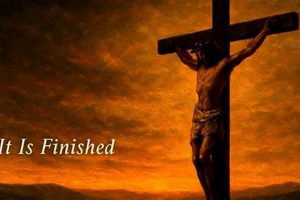This error, commonly encountered on Android devices, indicates a Domain Name System (DNS) lookup failure. When a web browser or application attempts to access a website, it queries a DNS server to translate the domain name (e.g., example.com) into an IP address. The “NXDOMAIN” part of the error signifies that the DNS server could not find a matching IP address for the requested domain. For instance, attempting to visit a website that no longer exists or whose DNS records are misconfigured would likely result in this issue.
The occurrence of this problem can significantly disrupt internet browsing and application functionality on Android devices. Resolving it is crucial for maintaining seamless connectivity and accessing online resources. Historically, this kind of DNS resolution failure has been a recurring issue, stemming from various causes ranging from network configuration problems to server-side issues. Understanding its root cause is the initial step towards an effective solution.
The following sections will delve into the common causes of this Android-specific DNS resolution problem, explore troubleshooting techniques, and provide preventative measures to mitigate future occurrences. Addressing configuration errors, network connectivity problems, and exploring alternative DNS solutions are key areas of focus.
Troubleshooting DNS Resolution Errors on Android
The following tips provide guidance on diagnosing and resolving DNS resolution failures on Android devices, ensuring consistent and reliable internet connectivity.
Tip 1: Verify Network Connectivity: Confirm the device is connected to a stable Wi-Fi network or has a functional mobile data connection. Intermittent or absent network access will prevent successful DNS lookups.
Tip 2: Restart the Router: Power cycling the router can resolve temporary network glitches that may interfere with DNS resolution. Allow the router sufficient time to reboot completely before testing the connection.
Tip 3: Clear Browser Cache and Data: Accumulated cache and data within the web browser can sometimes corrupt DNS records. Clearing this data forces the browser to retrieve fresh DNS information.
Tip 4: Change DNS Servers: Configure the Android device to use alternative DNS servers, such as Google DNS (8.8.8.8 and 8.8.4.4) or Cloudflare DNS (1.1.1.1). This bypasses potential issues with the default DNS servers provided by the Internet Service Provider (ISP).
Tip 5: Disable VPN or Proxy: Temporary disable Virtual Private Network (VPN) or proxy server connections. These services can sometimes interfere with DNS resolution. Re-enable them after confirming the underlying DNS issue is resolved.
Tip 6: Check Airplane Mode: Ensure Airplane Mode is disabled. If enabled, it will cut off all network connectivity, including DNS resolution capabilities.
Tip 7: Update the Android System: An outdated operating system may contain network-related bugs that impact DNS resolution. Installing the latest updates often includes fixes for these issues.
Implementing these measures aims to restore proper DNS functionality, thereby resolving errors and ensuring reliable access to online resources on Android devices.
The subsequent section will discuss more advanced troubleshooting steps and long-term preventative strategies for avoiding DNS resolution problems on Android platforms.
1. Connectivity Interruption
Connectivity interruption is a primary manifestation of the “dns_probe_finished_nxdomain on android” error. It directly impedes the user’s ability to access online resources, rendering web browsing and app-based internet functionality unavailable. This disruption necessitates prompt diagnosis and resolution.
- Complete Internet Access Loss
This is the most direct result. A user attempting to access any website or online service will encounter errors. For example, attempting to load a webpage in Chrome on Android will display the “dns_probe_finished_nxdomain” error message instead of the intended content. The implication is a complete disconnect from online information.
- App Functionality Degradation
Many Android applications rely on internet connectivity. When the DNS resolution fails, these apps can exhibit errors, crashes, or be unable to retrieve data. For instance, a weather app may fail to update, a social media app may not load new posts, or an email client may be unable to sync. This negatively impacts the utility of those applications.
- Background Service Failures
Android runs numerous background services that require internet access. The “dns_probe_finished_nxdomain” error can disrupt these services. Examples include cloud backups, automatic software updates, and location services. These failures may lead to data loss or security vulnerabilities if left unresolved.
- Impact on Network Dependent Operations
Certain user actions, like streaming videos, playing online games, or using VoIP services, are entirely dependent on network connectivity. The DNS resolution error immediately halts these operations. The user experiences buffering, disconnections, and an inability to engage with these interactive and data-intensive applications.
In summary, the connectivity interruption caused by the “dns_probe_finished_nxdomain on android” error has far-reaching consequences, affecting not only direct web browsing but also the functionality of applications, background services, and network-dependent tasks. This pervasive disruption underscores the importance of understanding and quickly resolving this issue to ensure a stable and reliable Android user experience.
2. Domain Resolution Failure
Domain Resolution Failure constitutes the core mechanism underlying the “dns_probe_finished_nxdomain on android” error. It signifies that the Android device is unable to translate a human-readable domain name (e.g., www.example.com) into a numerical IP address (e.g., 192.0.2.1) necessary for establishing a network connection. This translation process relies on the Domain Name System (DNS), a hierarchical and distributed naming system for devices connected to the internet or a private network. When a device queries a DNS server for the IP address corresponding to a specific domain name and the DNS server cannot locate a matching record, it returns an NXDOMAIN (Non-Existent Domain) response. This response triggers the “dns_probe_finished_nxdomain” error in the Android operating system, indicating that the domain name could not be resolved. Without successful domain resolution, the Android device cannot locate the server hosting the requested website or service, effectively blocking network access. The error can manifest when attempting to open a website in a browser, download data from an application, or access any online resource that relies on domain name translation.
The inability to resolve a domain name stems from various causes, including incorrect DNS server settings on the Android device, temporary DNS server outages, or the absence of DNS records for the requested domain name. For example, a user might inadvertently configure an incorrect DNS server address in their Wi-Fi settings. In this scenario, the device will be unable to resolve any domain names, resulting in widespread connectivity problems. Alternatively, a website owner may have recently migrated their website to a new server without updating the DNS records accordingly. This delay in DNS propagation can cause the NXDOMAIN error to appear for users attempting to access the website during the transition period. Furthermore, malicious actors can sometimes exploit DNS vulnerabilities to redirect users to fraudulent websites. An understanding of domain resolution failure is critical because it directs troubleshooting efforts toward diagnosing DNS server configuration and verifying the accuracy of DNS records.
In conclusion, the “dns_probe_finished_nxdomain on android” error is a direct consequence of Domain Resolution Failure. Understanding the underlying mechanisms of DNS and the potential causes of resolution failures is essential for effectively diagnosing and resolving this connectivity issue. Identifying incorrect DNS configurations, addressing server outages, and validating the integrity of DNS records are crucial steps in restoring network access on Android devices. The connection underscores the importance of DNS as a foundational element of internet infrastructure and the need for proactive maintenance to prevent disruptions in network connectivity.
3. Android Specificity
The manifestation of the “dns_probe_finished_nxdomain” error exhibits certain characteristics specific to the Android operating system. This specificity stems from how Android handles network connections, DNS resolution, and application-level network requests. Understanding these Android-centric aspects is critical for effective diagnosis and mitigation of this error.
- Android’s Network Stack Implementation
Android’s implementation of the TCP/IP stack and related networking protocols differs from those of other operating systems like Windows or macOS. These differences can influence how DNS queries are handled and processed. For example, Android may employ specific caching mechanisms for DNS lookups that, when corrupted or outdated, can lead to the persistent “dns_probe_finished_nxdomain” error. Additionally, the way Android interacts with mobile network providers’ DNS servers can introduce unique failure points not typically encountered on desktop systems. A misconfiguration at the carrier level, combined with Android’s handling of that configuration, can cause widespread DNS resolution problems.
- WebView Component and DNS Resolution
Many Android applications, especially those displaying web content, rely on the WebView component. The WebView component’s DNS resolution behavior can sometimes diverge from that of the core operating system. This can lead to situations where a website loads correctly in the Chrome browser on Android, but fails to load within a WebView-based application, triggering the “dns_probe_finished_nxdomain” error specifically within the app. Understanding this distinction is important for developers troubleshooting network issues within their applications.
- Android’s Multiple Network Interfaces
Android devices commonly support multiple network interfaces simultaneously, such as Wi-Fi and cellular data. The operating system’s selection of which interface to use for DNS queries can impact resolution success. For example, if the Wi-Fi connection has DNS issues but the cellular data connection is functional, Android may not automatically switch to the cellular data connection for DNS resolution, resulting in the “dns_probe_finished_nxdomain” error. The device’s routing configuration and the prioritization of network interfaces play a crucial role in this scenario.
- Application-Specific DNS Settings and Permissions
Certain Android applications may request or require specific DNS configurations or permissions. These application-level settings can override the system-wide DNS settings and potentially introduce conflicts or errors. For example, a VPN application might configure its own DNS servers, and if those servers become unavailable, applications relying on that VPN will experience DNS resolution failures. A lack of proper permissions, or incorrect implementation of custom DNS resolution methods within an application, can also trigger the error.
These Android-specific facets highlight the nuances involved in troubleshooting the “dns_probe_finished_nxdomain” error on this platform. From the intricacies of the network stack to the WebView component’s behavior and the handling of multiple network interfaces, a comprehensive understanding of Android’s architecture is essential for effective problem-solving. Moreover, the interplay between system-wide and application-specific DNS settings demands careful consideration. Addressing these Android-centric elements facilitates accurate diagnosis and targeted resolution strategies, ultimately improving network connectivity and user experience.
4. Network Configuration
Network configuration plays a critical role in determining the successful operation of DNS resolution on Android devices. Improper or incorrect settings within the network configuration are frequent contributors to the “dns_probe_finished_nxdomain on android” error. Understanding the various facets of network configuration helps facilitate effective troubleshooting and mitigation of this connectivity problem.
- Incorrect Wi-Fi Settings
Wi-Fi settings, particularly those relating to DNS server addresses, are often a source of configuration errors. Manually configured DNS settings may contain typos or point to non-functional servers. Furthermore, a Wi-Fi network using DHCP to automatically assign DNS servers may be providing incorrect or unavailable server addresses due to router misconfiguration or ISP-related problems. For instance, a user may manually enter a public DNS server address but mistype one or more digits, leading to a failure in domain name resolution. This results in the “dns_probe_finished_nxdomain” error when attempting to access websites.
- Mobile Data Network Issues
Mobile data networks rely on DNS servers provided by the mobile carrier. Network congestion, temporary outages, or incorrect configurations on the carrier’s side can lead to DNS resolution failures. Additionally, certain mobile data settings, such as APN (Access Point Name) configurations, can indirectly affect DNS resolution. For example, an incorrectly configured APN may prevent the device from accessing the correct DNS servers, resulting in the error. A user traveling to a different region may experience this if their APN settings are not automatically updated to the new carrier’s specifications.
- VPN and Proxy Settings
Virtual Private Networks (VPNs) and proxy servers alter the device’s network routing and DNS resolution pathways. A misconfigured VPN or proxy can disrupt the normal DNS resolution process, causing the “dns_probe_finished_nxdomain” error. For example, a VPN server might be configured to use a DNS server that is unreachable or experiencing problems. Similarly, a proxy server might not be properly configured to forward DNS requests. Temporary disabling of VPN or proxy settings allows diagnosing whether those are the root cause.
- Firewall and Security Software Interference
Firewall applications and security software on Android devices can sometimes interfere with DNS resolution. These applications may block or filter DNS traffic, preventing the device from successfully resolving domain names. For instance, a firewall rule may inadvertently block outgoing DNS queries to port 53. Temporarily disabling such security software can help determine if it is the cause of the error. Similarly, security settings configured on a network router can have a similar impact, and troubleshooting efforts need to also consider these router-level configurations.
In conclusion, the “dns_probe_finished_nxdomain on android” error frequently stems from network configuration problems. Addressing these configuration issues, whether in Wi-Fi settings, mobile data network configurations, VPN/proxy setups, or firewall rules, is essential for restoring proper DNS resolution and ensuring reliable network connectivity. A systematic approach to verifying and correcting these settings is often the first step towards resolving this error on Android devices.
5. Server Unreachability
Server unreachability represents a direct antecedent to the “dns_probe_finished_nxdomain on android” error. When the DNS server responsible for resolving a domain name becomes unreachable by the Android device, the device cannot translate the domain into a corresponding IP address. This inability to perform the translation triggers the “dns_probe_finished_nxdomain” error. Server unreachability can occur due to various factors, including network outages, server maintenance, or misconfigured network settings. The consequence is the devices inability to access online resources associated with the domain, underscoring the critical role of DNS server availability in maintaining network connectivity. For example, if a users configured DNS server undergoes scheduled maintenance, their Android device will likely display the “dns_probe_finished_nxdomain” error when attempting to access websites, even if their internet connection is otherwise functional. The practical significance lies in understanding that diagnosing the root cause necessitates assessing the accessibility of configured DNS servers.
Practical implications of server unreachability extend beyond mere website access. Numerous applications and services on Android rely on DNS for proper operation. Cloud storage applications, email clients, and streaming services all depend on DNS resolution to connect to their respective servers. If the DNS server is unreachable, these applications will likely fail to function correctly, leading to a degraded user experience. Furthermore, malicious actors can exploit server unreachability by intercepting DNS requests and redirecting users to fraudulent websites. This underscores the importance of using reliable and secure DNS servers. For instance, a user connecting to a public Wi-Fi network may unknowingly be using a compromised DNS server, leading to redirection and potential security breaches. Regularly verifying the integrity and availability of DNS servers is therefore a crucial step in maintaining a secure and functional Android device.
In summary, server unreachability is a primary cause of the “dns_probe_finished_nxdomain on android” error. Its impact extends from basic website access to the functionality of various applications and services, potentially affecting security. Addressing challenges associated with server unreachability involves ensuring the reliability and accessibility of configured DNS servers, while also considering the broader security implications of DNS resolution. Understanding this connection enables more effective troubleshooting and promotes a more robust network environment for Android users.
6. Troubleshooting Urgency
The occurrence of “dns_probe_finished_nxdomain on android” necessitates prompt and decisive troubleshooting. The interruption of network connectivity significantly impacts the user experience and can hinder access to critical information and services. The urgency stems from the potential for widespread disruption and the need to restore functionality as quickly as possible.
- Business Continuity
For users relying on their Android devices for business operations, the “dns_probe_finished_nxdomain” error can impede essential communication, data access, and cloud-based services. Delayed email delivery, inability to access project documents, or disruption of customer communication channels can lead to tangible financial losses and decreased productivity. For example, a field technician using an Android tablet to access schematics and receive work orders will face significant challenges if the device cannot resolve domain names. The urgency arises from the need to minimize downtime and maintain operational efficiency.
- Security Vulnerabilities
Prolonged DNS resolution failures can indirectly expose Android devices to security risks. Users may resort to bypassing security protocols or using untrusted networks in an attempt to restore connectivity. Additionally, applications failing to function correctly due to the DNS error may exhibit unexpected behavior, potentially creating security loopholes. For example, an outdated antivirus application unable to update its virus definitions because of DNS resolution problems becomes a significant security risk. Prompt troubleshooting is crucial to prevent exploitation of these vulnerabilities.
- User Frustration and Support Costs
The “dns_probe_finished_nxdomain” error can lead to user frustration and increased demand for technical support. Users unfamiliar with network troubleshooting may struggle to diagnose and resolve the issue, resulting in negative user experience and increased support costs for organizations managing fleets of Android devices. For example, an organization providing Android tablets to its employees for training purposes will likely experience a surge in support requests if many devices simultaneously encounter this error. Addressing the problem quickly can mitigate user dissatisfaction and reduce the burden on support staff.
- Information Accessibility
The error directly limits access to information. News, educational resources, and critical updates become unavailable, potentially affecting informed decision-making and access to essential services. During emergency situations, reliable access to information can be life-saving. The inability to access weather alerts, emergency broadcasts, or medical information due to DNS resolution problems underscores the importance of swift resolution. A student unable to access online learning platforms or research materials will be hindered in their studies, highlighting the impact on education.
The prompt resolution of “dns_probe_finished_nxdomain on android” is paramount not only for restoring immediate connectivity but also for safeguarding business operations, mitigating security risks, minimizing user frustration, and ensuring access to critical information. The convergence of these factors elevates troubleshooting urgency, demanding a proactive and efficient approach to diagnosis and resolution.
Frequently Asked Questions
The following addresses frequently asked questions pertaining to the “dns_probe_finished_nxdomain on android” error. These questions and answers provide clarification on the error’s nature, causes, and potential solutions.
Question 1: What specifically triggers the “dns_probe_finished_nxdomain on android” error?
The error occurs when an Android device attempts to translate a domain name into an IP address, but the DNS server either cannot find a matching record or is unreachable. This failure prevents the device from connecting to the intended website or service.
Question 2: Is this error exclusive to Android devices?
While the underlying DNS resolution failure can occur on any device, the specific error message “dns_probe_finished_nxdomain” is commonly reported on Android platforms. Other operating systems may display different error messages indicating the same root cause.
Question 3: Does this error indicate a problem with the website being accessed?
The error can indicate a problem with the target website’s DNS configuration, but more often it points to issues on the user’s side, such as incorrect network settings or DNS server problems. The website may be functioning correctly for other users.
Question 4: If multiple Android devices on the same network experience this error, what is the likely cause?
If multiple devices on the same network encounter the error, the problem likely lies with the network’s DNS settings or the router’s configuration. The DNS server being used by the network might be experiencing an outage or providing incorrect information.
Question 5: What are the long-term preventative measures to avoid this error?
To prevent the error, ensure that the Android device uses reliable DNS servers, regularly update the operating system, and maintain a stable network connection. Periodically clearing the browser cache and DNS cache can also help.
Question 6: Can malware or viruses cause this error?
Malware or viruses can potentially interfere with DNS settings or redirect network traffic, leading to DNS resolution failures. Performing a thorough malware scan is recommended if the error persists after addressing other potential causes.
In essence, the “dns_probe_finished_nxdomain on android” error signifies a breakdown in domain name resolution, requiring a systematic approach to diagnosis and remediation. Understanding the underlying causes and implementing preventative measures is crucial for maintaining reliable network connectivity.
The subsequent section will provide a step-by-step guide on diagnosing and resolving the error, tailored specifically for Android devices.
Conclusion
The “dns_probe_finished_nxdomain on android” error, as explored, represents a significant disruption to network connectivity on Android devices. Understanding its root causes, encompassing network configuration problems, server unreachability, and Android-specific nuances, is paramount for effective troubleshooting. The urgency associated with resolving this error stems from its potential to impede business operations, expose security vulnerabilities, and limit access to critical information. The multifaceted nature of the problem necessitates a systematic approach to diagnosis and remediation, involving verification of network settings, examination of DNS server accessibility, and consideration of application-specific configurations.
Continued vigilance and proactive network management remain essential for mitigating the impact of DNS resolution failures. Implementing best practices for network configuration, regularly updating Android devices, and maintaining awareness of potential security threats contribute to a more robust and reliable user experience. The “dns_probe_finished_nxdomain on android” error serves as a reminder of the intricate dependencies inherent in modern network infrastructure and the importance of diligent maintenance to ensure seamless connectivity.


![Finishing: What is a Finish Hub? [Explained] Best Final Touch: Elevate Your Projects with Professional Finishing Finishing: What is a Finish Hub? [Explained] | Best Final Touch: Elevate Your Projects with Professional Finishing](https://bestfinaltouch.com/wp-content/uploads/2026/03/th-41-300x200.jpg)