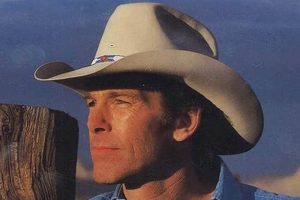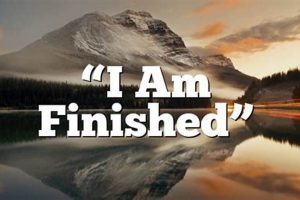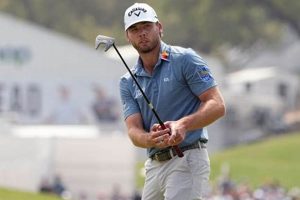This error message, frequently encountered on Android devices, indicates a failure to resolve a domain name. The system attempts to translate a website address (e.g., example.com) into an IP address, but the Domain Name System (DNS) server is unable to find a corresponding record. Consequently, the device cannot connect to the requested website or service, leading to the error. For instance, attempting to access a website after a network configuration change, or when the DNS server is temporarily unavailable, could trigger this issue.
The implications of this failure are significant, as it disrupts access to online content and services. It can stem from a multitude of causes, including connectivity problems, incorrect DNS settings on the device, or problems with the network’s DNS server itself. Understanding its origins is crucial for effective troubleshooting and maintaining a reliable internet connection on Android devices. Resolving this effectively restores user accessibility to the internet and is imperative for smooth application functioning.
Subsequent sections will explore common causes of this connectivity issue on Android platforms. Furthermore, it will delve into practical troubleshooting steps designed to diagnose and resolve such occurrences. Finally, potential preventative measures aimed at minimizing the frequency of this error will be discussed.
Troubleshooting Steps for DNS Resolution Failures on Android
Addressing domain name resolution problems on Android devices requires a systematic approach. The following steps can assist in identifying and resolving the underlying cause of connection errors.
Tip 1: Verify Network Connectivity. Ensure the Android device has a stable and active internet connection. Test the connection by attempting to access other websites or applications. If other connections fail, the problem may lie with the Wi-Fi network or mobile data service itself.
Tip 2: Restart the Wi-Fi Router. Power-cycling the router can resolve temporary glitches that interfere with DNS resolution. Unplug the router, wait approximately 30 seconds, and then plug it back in. Allow the router to fully reboot before retesting the connection on the Android device.
Tip 3: Clear the Browser Cache and Data. Corrupted cache data can sometimes interfere with domain name resolution. Clear the browser’s cache and data through the device’s settings menu, specifically within the application manager settings for the browser.
Tip 4: Flush the DNS Cache on the Android Device. Android does not offer a direct method for flushing the DNS cache via the user interface. One must either restart the device to clear the DNS cache or utilize a terminal emulator application and execute commands requiring root access. The former is generally the easier and safer option for most users.
Tip 5: Change DNS Servers. Configure the Android device to use a different DNS server, such as Google DNS (8.8.8.8 and 8.8.4.4) or Cloudflare DNS (1.1.1.1 and 1.0.0.1). This can bypass issues related to the default DNS server provided by the internet service provider. This setting can often be found in the Wi-Fi network settings, under advanced options.
Tip 6: Check for Conflicting VPN or Proxy Settings. VPN or proxy configurations can interfere with DNS resolution. Disable any active VPN connections or proxy settings and then retest the connection. Investigate if any applications are configuring proxy settings in the background and disable or remove such applications.
Tip 7: Update the Android System. Ensure the Android operating system is running the latest version. System updates often include bug fixes and improvements to network connectivity, which could resolve the issue.
By systematically applying these troubleshooting steps, one can often diagnose and resolve the underlying cause of domain name resolution failures on Android devices, restoring internet connectivity and functionality.
The following section will delve into more advanced troubleshooting techniques and preventative measures.
1. Network Disconnection
Network disconnection is a primary contributor to the appearance of domain name resolution failures on Android devices. The absence of an active and stable network link prevents the device from communicating with DNS servers, effectively halting the translation of domain names to IP addresses. This context frames network disconnection as a fundamental barrier to successful DNS resolution.
- Wi-Fi Signal Strength
A weak or unstable Wi-Fi signal can intermittently interrupt the connection between the Android device and the wireless router. Such interruptions prevent consistent communication with the DNS server. For example, moving too far from the router or encountering interference from other electronic devices can diminish signal strength. The result is the inability to perform the necessary DNS lookup, triggering the “dns_probe_finished_nxdomain” error.
- Mobile Data Instability
On cellular networks, signal fluctuations or temporary outages can disrupt data connectivity. Similar to Wi-Fi issues, these interruptions prevent the Android device from accessing the DNS server. Traveling through areas with poor cellular coverage or experiencing network congestion can lead to temporary disconnections and, consequently, domain name resolution failures. The outcome is the same as with Wi-Fi disruptions: the device is unable to resolve domain names.
- Airplane Mode Activation
Enabling airplane mode intentionally disables all wireless communication on the Android device. This includes Wi-Fi and cellular data. When airplane mode is active, the device cannot connect to any network, rendering DNS resolution impossible. This situation directly causes the error, as no network pathway exists for domain name translation. Users might inadvertently activate airplane mode, leading to unexpected connectivity problems.
- Network Configuration Errors
Incorrect network settings on the Android device can also lead to disconnection issues. For example, an incorrectly configured IP address or subnet mask can prevent the device from properly communicating with the network and the DNS server. These configuration errors can result from manual settings or software glitches, leading to a failure to establish a stable network connection necessary for domain name resolution.
These facets highlight that a disruption in network connection, regardless of the cause, prevents the Android device from querying DNS servers. Whether due to signal weakness, intentional disconnection, or configuration errors, the inability to maintain a stable network link is a primary trigger for domain name resolution failures. These examples illustrate the direct link between network availability and the appearance of this error message.
2. DNS Server Unreachability
DNS server unreachability is a pivotal factor contributing to domain name resolution failures on Android devices. When a device is unable to communicate with a DNS server, it cannot translate domain names into corresponding IP addresses, leading to the “dns_probe_finished_nxdomain” error. This unreachability can stem from various causes, each representing a breakdown in the communication pathway between the device and the necessary infrastructure for resolving domain names. For example, if the user’s Internet Service Provider (ISP) experiences a DNS server outage, all users relying on that ISP’s DNS servers will be unable to access websites by name, triggering this error on their Android devices. Similarly, a firewall configuration that blocks outgoing DNS queries (typically on port 53) would prevent the device from reaching the DNS server, even if the server itself is operational.
The importance of DNS server reachability lies in its foundational role within the internet’s infrastructure. Without a functioning DNS resolution mechanism, users are effectively cut off from accessing online resources using human-readable domain names. Practical examples extend beyond ISP outages to include misconfigured network settings on the device itself. If an Android device is manually configured to use a DNS server address that is incorrect or no longer operational, it will fail to resolve domain names. Furthermore, network congestion or routing issues can also prevent a device from reaching a DNS server, even if the server is online and properly configured. A company’s network might, for example, be experiencing heavy traffic, delaying or dropping DNS requests.
In summary, DNS server unreachability directly precipitates the “dns_probe_finished_nxdomain” error by disrupting the essential process of domain name resolution. The consequences of this unreachability range from minor inconvenience to complete loss of internet access via domain names. Addressing this issue requires diagnosing potential problems with the DNS server itself, the network path between the device and the server, or the device’s DNS configuration. Understanding this fundamental relationship is crucial for effective troubleshooting and ensuring reliable internet access on Android devices.
3. Incorrect DNS Configuration
Incorrect DNS configuration directly contributes to the “dns_probe_finished_nxdomain” error on Android devices by disrupting the translation of domain names into IP addresses. When an Android device is configured with incorrect or invalid DNS server addresses, it is unable to properly query the Domain Name System for the IP address associated with a given domain name. This inability to resolve domain names then manifests as the aforementioned error, preventing the device from accessing the intended online resource. For example, a user might manually enter an incorrect IP address for a preferred DNS server, perhaps mistyping a digit. This seemingly small error prevents the device from reaching the correct DNS server, even if the device has a working internet connection.
The significance of correct DNS configuration lies in its role as the intermediary between human-readable website addresses and the numerical IP addresses that computers use to communicate. Without a valid DNS configuration, the device can only access resources by directly entering their IP addresses, which is impractical for most users. Another common scenario involves network administrators incorrectly configuring DNS settings within a local network. If devices on the network are set to use a DNS server that is unavailable or improperly configured, all users on that network will experience difficulty accessing websites and online services via domain names. A misplaced decimal point or an incorrect octet in the DNS server address can render the entire system inoperable from a domain name perspective.
In conclusion, incorrect DNS configuration prevents Android devices from querying the DNS system, thereby triggering the “dns_probe_finished_nxdomain” error. Identifying and correcting such misconfigurations, whether stemming from manual input errors or network-level issues, is essential for restoring reliable internet access. Addressing DNS configuration problems is a key step in the troubleshooting process for this error, and it reinforces the critical role DNS plays in everyday internet usability. If DNS is not properly configured, then web access will remain unavailable and web applications will not work properly for the device.
4. Corrupted DNS Cache
A corrupted DNS cache on an Android device can directly precipitate the “dns_probe_finished_nxdomain” error. The DNS cache stores previously resolved domain name-to-IP address mappings to expedite future access to those domains. If this cache becomes corrupted with incorrect or outdated information, the device may attempt to connect to a website using a non-existent or incorrect IP address, leading to the resolution failure indicated by the error. The corrupted data overrides the proper resolution process, effectively misdirecting the device. For instance, if a website migrates to a new server with a different IP address, but the device retains the old, incorrect mapping in its cache, subsequent attempts to access the website will result in the error until the cache is updated.
The practical significance of this connection lies in the understanding that simply restarting the device may not resolve the “dns_probe_finished_nxdomain” error if the corrupted DNS cache persists. While a restart can clear transient issues, the underlying problem of corrupted cache data remains. This is particularly relevant in scenarios where network infrastructure changes have occurred, such as a website owner changing hosting providers or a network administrator altering DNS server configurations. In these cases, the cached information is no longer valid, and a standard device restart is insufficient. A real-world example would be a mobile game relying on a specific server. If the game developers change the server IP address, players with a corrupted DNS cache will be unable to connect to the game until the cache is cleared. Manually clearing the DNS cache or waiting for the cache’s time-to-live (TTL) to expire is necessary to resolve the issue.
In summary, a corrupted DNS cache serves as a significant contributing factor to the “dns_probe_finished_nxdomain” error on Android devices. Understanding the role of the cache in domain name resolution and its potential for corruption is crucial for effective troubleshooting. The challenge lies in identifying and clearing the corrupted cache, as this action is not always straightforward and may require specific commands or applications. Recognizing this connection allows for targeted solutions, ensuring that the device accurately resolves domain names and maintains seamless internet connectivity. As most users do not know how to flush the cache, a restart is most often the solution as it is a simple approach that will often solve the cache problem.
5. Domain Name Existence
The existence of a valid domain name is a fundamental prerequisite for successful DNS resolution. The absence of a domain name registration, or its expiration, directly leads to DNS resolution failures, manifesting as the “dns_probe_finished_nxdomain” error on Android devices. The DNS system cannot resolve a domain that does not exist within its records. Therefore, the error directly indicates a mismatch between a requested domain name and the active entries in the global DNS database.
- Newly Registered Domains
Newly registered domains often require time to propagate across the global DNS infrastructure. During this propagation period, some DNS servers may not yet have the records for the new domain, leading to resolution failures. An Android device attempting to access a website immediately after its registration might encounter the error because its DNS server has not yet received the updated information. The delay in propagation means the domain is not yet fully accessible, despite its registration.
- Expired Domain Names
Domain names are typically registered for a specific period. Upon expiration, the domain registration ceases, and the domain name is removed from the DNS records. An Android device attempting to access an expired domain will inevitably encounter the “dns_probe_finished_nxdomain” error because the domain no longer exists in the DNS system. This situation reflects a deliberate removal of the domain from active records due to lack of renewal.
- Typographical Errors
Even if a domain name is valid and active, a simple typographical error in the domain name can lead to resolution failures. Android devices are not immune to human error. If a user mistypes a domain name in the address bar, the device will attempt to resolve the incorrect name, which does not exist, leading to the error. For example, typing “exmaple.com” instead of “example.com” will result in a failed lookup, as the incorrect spelling points to a non-existent domain.
- Domain Suspension or Deletion
Domain names can be suspended or deleted for various reasons, including violations of registration policies or legal disputes. When a domain is suspended or deleted, it is removed from the DNS records, rendering it inaccessible. An Android device attempting to access a suspended or deleted domain will encounter the error. The removal is intentional and reflects a decision to take the domain offline for policy or legal reasons.
In each of these cases, the common thread is the absence of a valid, active domain name within the DNS system. Whether due to recent registration, expiration, user error, or domain suspension, the lack of a corresponding record prevents the Android device from resolving the domain name to an IP address. The “dns_probe_finished_nxdomain” error serves as a direct indicator of this absence, highlighting the essential role of domain name validity in ensuring successful internet access.
Frequently Asked Questions
This section addresses common queries and misconceptions surrounding domain name resolution failures, specifically indicated by the “dns_probe_finished_nxdomain” error, on Android devices. These questions aim to provide clarity and guidance for understanding and resolving this connectivity issue.
Question 1: What does the “dns_probe_finished_nxdomain” error specifically signify on an Android device?
This error message signifies that the Android device was unable to resolve a domain name (e.g., www.example.com) into its corresponding IP address. The Domain Name System (DNS) server, responsible for this translation, either did not have a record for the requested domain or was unreachable, preventing the device from establishing a connection.
Question 2: What are the most frequent causes of this error on Android?
Common causes include network connectivity issues (such as weak Wi-Fi signal), incorrect DNS settings configured on the device, problems with the DNS server provided by the internet service provider (ISP), a corrupted DNS cache on the Android device, or an attempt to access a domain name that does not exist or has expired.
Question 3: How can one distinguish between a problem with the Wi-Fi network and a DNS-related issue?
One can attempt to access other websites or online services. If all connections fail, the issue likely lies with the Wi-Fi network or mobile data connection. If some websites work while others do not, it is more likely a DNS-related problem affecting specific domain name resolutions.
Question 4: What steps can be taken to resolve this error without technical expertise?
Begin by restarting the Wi-Fi router and the Android device. Clearing the browser cache and data may also help. If the problem persists, consider switching to a public DNS server like Google DNS (8.8.8.8 and 8.8.4.4) or Cloudflare DNS (1.1.1.1 and 1.0.0.1) through the device’s Wi-Fi settings.
Question 5: Does this error indicate a security vulnerability on the Android device?
Generally, this error does not directly indicate a security vulnerability. It primarily points to a failure in the domain name resolution process. However, consistent connectivity issues can sometimes be exploited by malicious actors, so it is important to ensure the device’s security software is up-to-date.
Question 6: How can this problem be prevented from recurring on an Android device?
Maintaining a stable network connection, regularly updating the Android operating system, and periodically clearing the browser cache can help prevent future occurrences. Using a reliable DNS server and ensuring accurate DNS settings are also important preventative measures. Consider using a reputable VPN service, as well.
The information provided in these questions should offer a solid understanding of the “dns_probe_finished_nxdomain” error and equip individuals with practical troubleshooting steps.
The next section explores advanced diagnostic techniques, and alternative solutions for this DNS error.
Conclusion
The investigation into “dns_probe_finished_nxdomain in android” has revealed the multifaceted nature of this disruptive error. It stems from a confluence of potential issues ranging from fundamental network connectivity failures to subtle DNS configuration anomalies, corrupted data, or even the non-existence of the targeted domain. The effective resolution of these failures necessitates a methodical diagnostic approach, systematically eliminating potential causes until the root problem is identified and rectified. Each contributing factor demands attention and understanding, given its capacity to interrupt internet accessibility.
The persistence of the “dns_probe_finished_nxdomain in android” remains a challenge. Proactive maintenance, meticulous network configuration, and a commitment to understanding the intricacies of DNS resolution are essential for minimizing its occurrence. Vigilance, along with continuous education, are the best strategies for preventing and addressing this error, ultimately ensuring reliable access to online resources on Android platforms. Furthermore, as the internet evolves, so must the methods used to address these networking challenges.